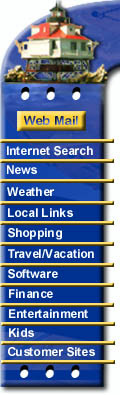|
Frequently Asked Questions (FAQ)
for Dial-up Numbers
1. Is the number local for me?
We have no way of knowing whether or not a number is local for a particular user. Luckily there is an easy way to find out and you don't even need a computer to do it! Simply use your regular telephone to dial the number and if you get connected without dialing a '1', it is most likely a local call for you. hint: make sure the phone you use to perform this test is actually connected to the same phone line that your computer is connected to. One more thing - if you are not sure that a number is local, you really need to do this test because we will not under any circumstances reimburse any customer for long distance charges!
2. My password won't work! - Whats up with that?
Several things: a) make sure you are appending "@chesapeake.net" to the end of your ppp login name. It should look like an email address. b) usernames and passwords are case-sensitive. Unless you specifically asked for uppercase letters in your password, it will be lowercase. c) Usernames NEVER have any characters except numbers and letters. That means no spaces, no periods, no commas. d) maybe you didn't pay us! That is one sure way to have your password not work!
3. My connection is less than 56k! - You guys are ripping me off!
The maximum speed over regular phone lines allowed by the FCC is 53.3k. Thats right... there is a speed limit!. Other things that can affect your connection speed even more are the following: a) switchboxes between your location and the nearest Central Phone Office. If you have more than 1 switch box, you cannot go any faster than 28.8k - thats physics - sorry. b) long stretch of copper wire. If the phone company has not installed fiber in your area yet, you are again at the mercy of physics. The longer the copper, the slower your connection. Oh yeah..... Being in a new neighborhood doesn't help - its the phone lines leading up to the neighboorhood that matter.
4. I'm getting busy signals! You guys need more lines!
We have way more than enough lines and modems to handle all our users. If you are getting a busy signal, you are probably dialing into one of our old numbers (410-257-6800 or 301-812-1710) - They have been disabled and you need to change to one of our new numbers listed on our regional access modem numbers page.
5. Everytime I use Email, it asks me if I want to connect - What is this?
Your email program is set to use a different dialup number than your web browser. To correct in Outlook or Outlook Express, open the program and click the 'tools' menu. Then select 'accounts'. Select your email account and click the 'properties' button. Then click the 'connections' tab. Make sure your email program is set to use the default dialer which is probably called 'chesapeake' - that should do it.
6. My ISDN Modem worked on your old lines and now it doesn't - What gives?
Our new and improved lines use whats called ISDN Data-over-Voice (DOV). Basically,we allow you to be online using your ISDN without getting charged per minute to use it by your phone company. Most ISDN modems do have a DOV mode you can put them into. Normally, you'll need to specify a call-type of "speech" or "tollmizer" depending on your brand of modem and there may be a few other settings to make. If in doubt, contact your modem or PC manufacturer and tell them you need to setup your modem for data-over-voice (DOV) ISDN connections. If all else fails, RTFM!
7. I used to connect at 48k, now I only connect at 26.4k - Fix your server!
Sorry - its not our server thats causing the problem. There are 3 likely reasons for this to occur - 1) Verizon has added a switch somewhere beteen your location and the nearest CO. This is done occasionally as new neighborhoods are built in order to expand the phone network. Its great for voice connections but horrible for internet connections. The laws of physics always rule - more than one switch and your connection cannot go over 28.8. 2) You may have an old technology modem from USRobotics that is still using the old X2 56k protocols. These protocols will not work as fast on our new modems - luckily its an easy fix. Contact USRobotics and obtain your free upgrade to v.90 protocols. If you modem cannot be upgraded, you'll either have to purchase a newer modem (about $50) or be willing to put up with the slower connect speeds. 3) You have a newer technology v.92-capable modem. The newer v.92 modems have features that are not compatible with poor quality phone lines. We recommend you contact your modem manufacturer and have the following v.92 features disabled: a) PCM Upstream, b) QuickConnect, c) v.44 compression and d) Modem-on-hold
If you are knowledgable about modem commands, the following link contains some helpful information on modem commands to disable the above features on SOME modems. http://808hi.com/56k/v92c.asp
|